Dashboard features may differ depending on the screen size.
Features available to your user vary both on user role permissions and the screen size upon which the dashboard is viewed.
Ordinarily, these different screen size views are clearly distinguishable. For example, using a mobile phone browser compared to a laptop browser. However, there are times when the screen resolution on the laptop may trigger the mobile version. Or if the browser window is resized such that the mobile version is shown.
The mobile version can be identified by icons appearing along the bottom edge of the dashboard, while the desktop version has icons along the left side of the dashboard.
Laptop Browser
Solution A
- Locate the browser settings. These may be found on Google Chrome or Microsoft Edge using the three-dot button on the top right of the browser.
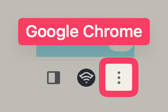 .
. 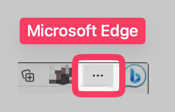
- Locate the zoom settings. The default is 100%.
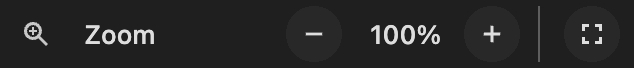
- Reduce the zoom settings to 80% or 90%. The dashboard should automatically adjust to the desktop version.
Solution B
- If multiple applications are open on the laptop screen and the browser is not using the entire screen, this may trigger the mobile version.
- Grab one of the corners of the browser window and expand the window until the Dashboard adjusts to the desktop version.
- Please review Solution A if the window is fully adjusted and still displaying the mobile version.
✉️ Can't find what you're looking for? Contact Us