Paying your HAAS Alert invoice is easy using the View and Pay Online button found in the emailed invoice. Please find additional resources below.
- Locate the invoice you received via e-mail
- Scroll to the bottom of the e-mail window and locate the payment options
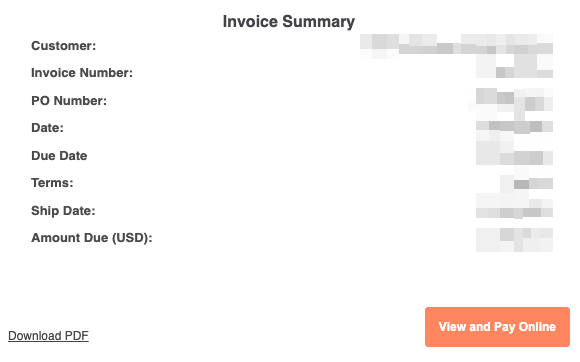
Tip: Automatic payment of your periodic invoice is available through the Pay Online feature.
✉️ Can't find what you're looking for? Contact Us
