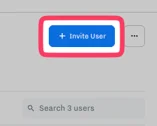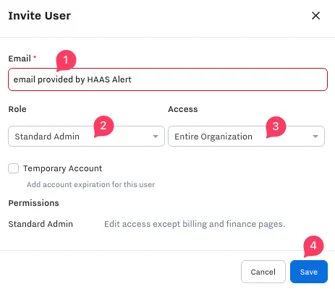In Samsara, account administrators can invite additional users to support various functions, including third-party integrations. When integrating your Samsara account with HAAS Alert’s Safety Cloud, a user must be created using the email address provided by HAAS Alert so that API access can be properly configured.
Tip: Please look for an email from your HAAS Alert Customer Support Engineer indicating the email address of the user to be created.
Add a User
- Log in to your Samsara account (cloud.samsara.com)
- In the lower-left corner of your Samsara dashboard, click on the Settings gear ⚙️

- Under Organization, click on Users & Roles

- In the top-right corner, click on the + Invite User button
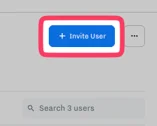
- Enter the email address provided by the HAAS Alert
- Set Role to Standard Admin
- Set Access level to Entire Organization
- Click Save
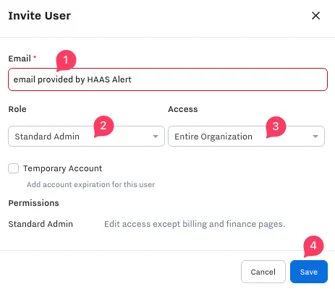
- A welcome email will be automatically generated and sent to the email address of the new user
✉️ Can't find what you're looking for? Contact Us