After you connect an auxiliary input to the Samsara Gateway, you must configure the auxiliary type and pin assignment from the asset overview.
- Select the asset for which you connected an auxiliary input on the Dashboard Overview.
- From the more actions menu ( ... ), select Settings.
- In the Aux Input list, click + Add Aux Input.
- Select the Aux Input Type as Emergency Lights
- Select the Input Number (e.g., 2 when using the orange wire)
- Save
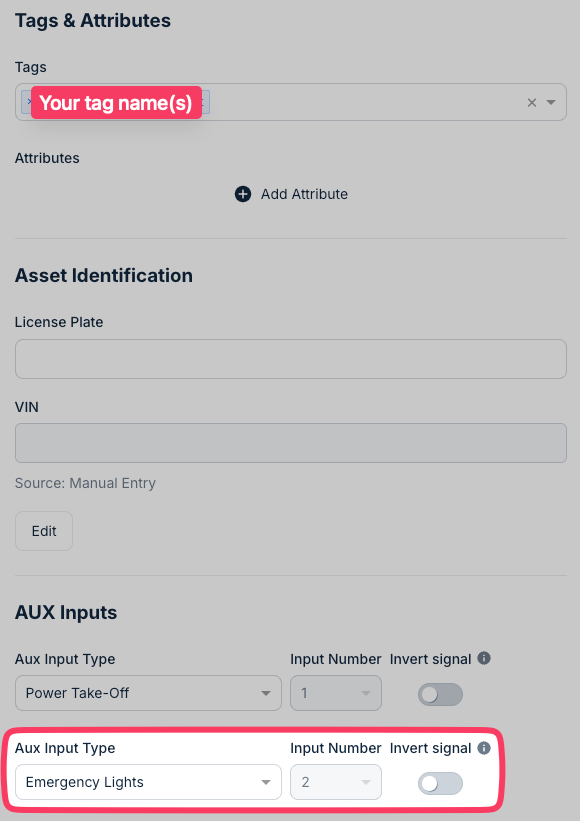 |
✉️ Can't find what you're looking for? Contact Us
