This article will help you complete one of the steps required for the HAAS Alert <> Samsara integration.
Please look for an email from our Customer Support Engineer indicating the email address of the user to be created.
- Login to your Samsara account (cloud.samsara.com)
- In the lower-left corner of your Samsara dashboard, click on the Settings gear icon
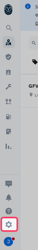
- Under ORGANIZATION, click on Users & Roles
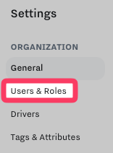
- In the top right corner, click on the + Invite User button
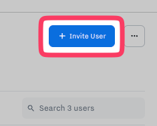
- Enter the email address of the user provided by HAAS Alert
- Choose 'Standard Admin' for the Role
- Choose 'Entire Organization' for the Access
- Click Save
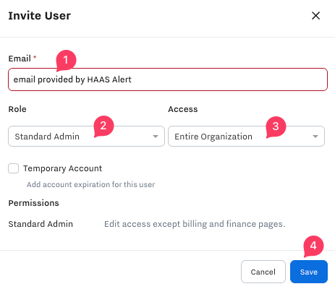
- A welcome email will be automatically generated and sent to the email address of the new user
Other Samsara articles: