This article will review the steps to wire your emergency lights to the Samsara VG-34 gateway.
The VG-34 gateway from Samsara includes the necessary cabling to connect your warning lights. With this connection, Safety Cloud can process and deliver Digital Alerts for your company.
With your VG-34, look for the main wiring bundle and a pigtail of three wires. These are color-coded brown, red, and orange.
The 3-wire pigtail may be bundled in the wiring harness and should be pulled out.

- Remove the heat shrink tubing from the pigtail to expose the three wires.
- Locate the wires for Input 1 (Red) and Input 2 (Orange)
- Wire the Input 2 (Orange) into the circuit of the warning lights.
- Verify the voltage of the input. When the voltage surpasses 3.3V, the VG considers the device On. A voltage under 3.3V is considered Off. If the voltage remains off, recheck that you're using the Orange wire and that they're firmly connected.
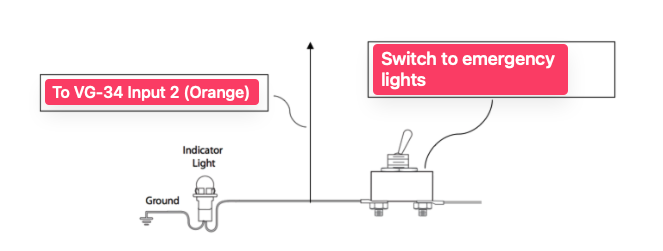
Samsara recommends using 20-gauge copper wire, and HAAS Alert recommends using an in-line fuse.
Other Samsara articles: